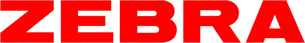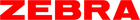Say goodbye to broken lead with The DelGuard Mechanical Pencil. The Zebra DelGuard Mechanical Pencil features a double spring patent-pending mechanism that resists lead breakage and clogging making it the perfect back-to-school essential. Learn how to refill your DelGuard Mechanical Pencil with the #2 HB 0.5mm lead step-by-step below.
DelGuard Mechanical Pencil Refill Guide:
Step 1: Remove the Tip
Remove the metal tip from the top of the DelGuard Mechanical Pencil
Step 2: Reveal the Lead Hole
After you remove the metal tip you will see an eraser underneath. Pull out the eraser to reveal the hole for the DelGuard lead.
Step 3: Insert lead into DelGuard Mechanical Pencil
To minimize the risk of breakage or jamming, make sure you use the DelGuard lead refill. Insert your DelGuard lead in the hole and cover the hole with the eraser.
Step 4: Recap with Metal Tip
Next, recap the eraser with the metal tip.
Step 5: Assemble Pencil & Release Lead
Once the DelGuard Mechanical Pencil is fully assembled, click the metal tip down and watch the lead slowly inch out of your pencil.
Step 6: Begin Writing with your DelGuard Mechanical Pencil
Finally, once you have the perfect amount of lead, you can begin to write using your DelGaurd Mechanical Pencil.
Experience the patented technology of unbreakable lead while writing with the DelGuard Mechanical Pencil. For more information about how to refill your DelGuard Mechanical Pencil, watch the video here.